User Menu
Using this section, you can perform the following tasks:
-
Manage IXM WEB users and their privileges
-
Modify Password
-
Sign Out
Screen Layout of User Menu
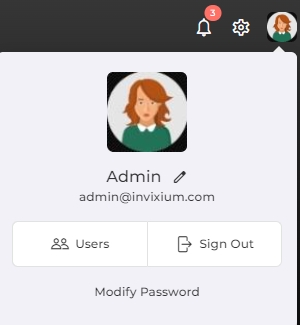
Field Description of User Menu
Click on the ![]() icon next to the Login ID to modify the details of the currently logged-in user. Click on the Users button to manage IXM WEB users. Read more...
icon next to the Login ID to modify the details of the currently logged-in user. Click on the Users button to manage IXM WEB users. Read more...
This option allows you to change your password. The following options will be displayed -

|
Current Password:Enter your current password.
New Password:Enter the new password.
Confirm Password:Enter the new password again to confirm.
Click on Save button to save the new password. Once the new password is saved, you will be logged out of IXM WEB. Log in again with the new password.
Click on Cancel button to discard the action. |
Clicking on the Sign Out button signs out the current user from IXM WEB and displays the login screen.
 The password should be 5 characters or more, include at least 1 letter/number, and 1 special character.
The password should be 5 characters or more, include at least 1 letter/number, and 1 special character.